Paytm Free20 offer : Get Rs 20 Free Paytm Cash on Sign up at Paytm.com website or Paytm App.
Paytm is popular for its Loot offer for New users. Recently they have stopped these new users offer but now again started it. Paytm code FREE20 for new users for getting Rs. 20 paytm cash started working again.
So guys start looting Paytm again. How to get Rs. 20 Paytm cash free for New users:-
How to Get Paytm Free20 cash On Paytm for New Users:-
1) Firstly of all, Download Paytm App Here
2) Register your New Account on Paytm.
3) Verify your Mobile number.
4) Now on Paytm App Homepage, Enter your Mobile number, operator and amount Rs 20.
4) Proceed for your Recharge.
5) Apply Coupon :-
6) Once your Free20 promo code get applied successfully >> Proceed for Recharge.
7) Done !! Your Recharge is successfull and you will get the confirmation message in your Mobile number soon.
How to Get Free Rs.20 Recharge each and every old accounts too :-
now we talk about how to use this "FREE20" Code which is only for new user but we can use this code each and every old account by simple trick.its very simple so lets try it right now.
Requirments
1)rooted android phone.{don't know how to root ur own phone comments me}
2)Xposed framwork {Don't know yet comment fast}
3)Donkey guard{search on playstore easily available}
Trick to use "FREE20" on old accounts :-
1)At first root your phone.then install xposed installer.and install xposed framwork.
2)Now install Paytm app (and donkey guard too and active donkey guard's module on xposed installer.
3)open donkey guard and search for paytm app.
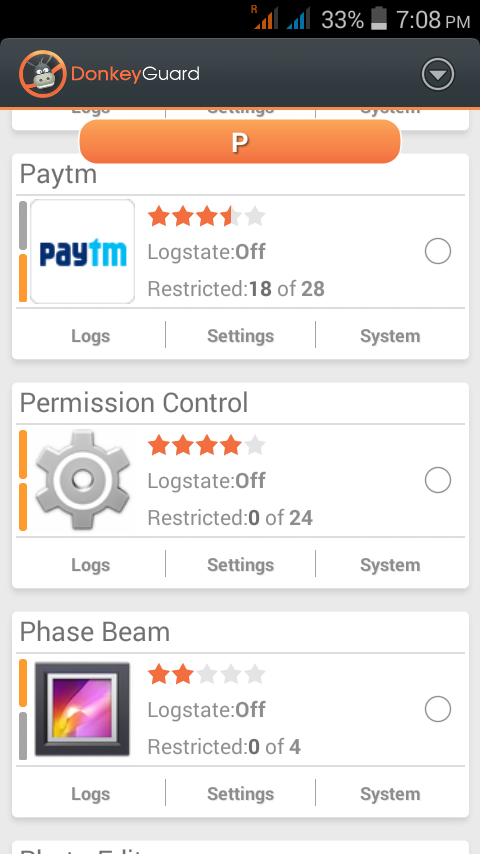
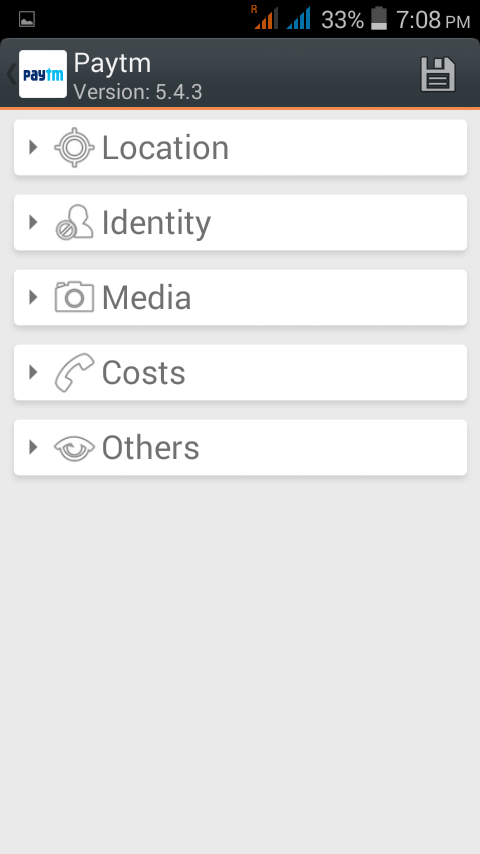
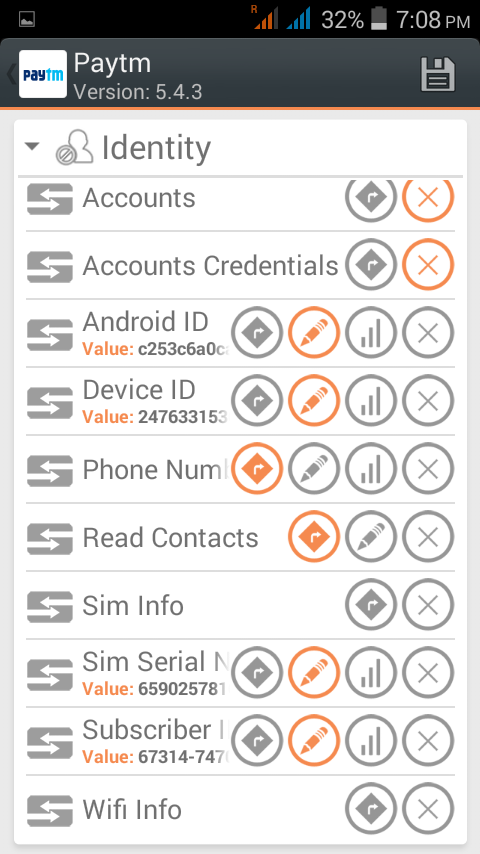
4)click on system and clear data paytm app(if you used it before)
5)now go for setting in donkey of paytm
6)click on identity
7)click pencil mark and randomize the following things-
"Android id" , "device Id", "sim serial number", "subscriber number"
8) And rest all do cross as like screen shot.
9)now open paytm.
10) Directly sign up using your your old paytm (don't worry just do it,its possible now)
11)enter otp and verify that number.
12) Now they said -"there was an existing account present on this number.did you create an account earliar"
14) Then you saw a alert page simple press continue.
15) Now your old accont was deleted
16) Now go for a recharge
17)Put number ,select operater , enter amount -20
18)Now put "FREE20" Code on "have a promo code" Area.
19)then press " Recharge now" !
VOILA !! You sucessfully recharge Your phone with Rs. 20 For free with your old account.
T & C :-
1) One number can be recharge for only 1 Time by using this code.
2) You can recharge any number.
3) FREE20 Code must applied for the discount/ Cashback
4)The code FREE20 Not for adding cash on paytm online wallet its only for recharge and bill payment
Paytm is popular for its Loot offer for New users. Recently they have stopped these new users offer but now again started it. Paytm code FREE20 for new users for getting Rs. 20 paytm cash started working again.
So guys start looting Paytm again. How to get Rs. 20 Paytm cash free for New users:-
How to Get Paytm Free20 cash On Paytm for New Users:-
FREE20
How to Get Free Rs.20 Recharge each and every old accounts too :-
now we talk about how to use this "FREE20" Code which is only for new user but we can use this code each and every old account by simple trick.its very simple so lets try it right now.
Requirments
1)rooted android phone.{don't know how to root ur own phone comments me}
2)Xposed framwork {Don't know yet comment fast}
3)Donkey guard{search on playstore easily available}
Trick to use "FREE20" on old accounts :-
1)At first root your phone.then install xposed installer.and install xposed framwork.
2)Now install Paytm app (and donkey guard too and active donkey guard's module on xposed installer.
3)open donkey guard and search for paytm app.
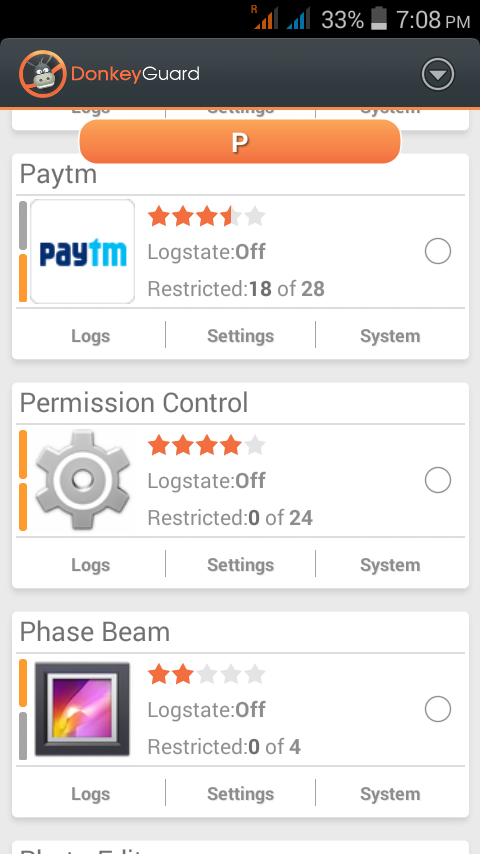
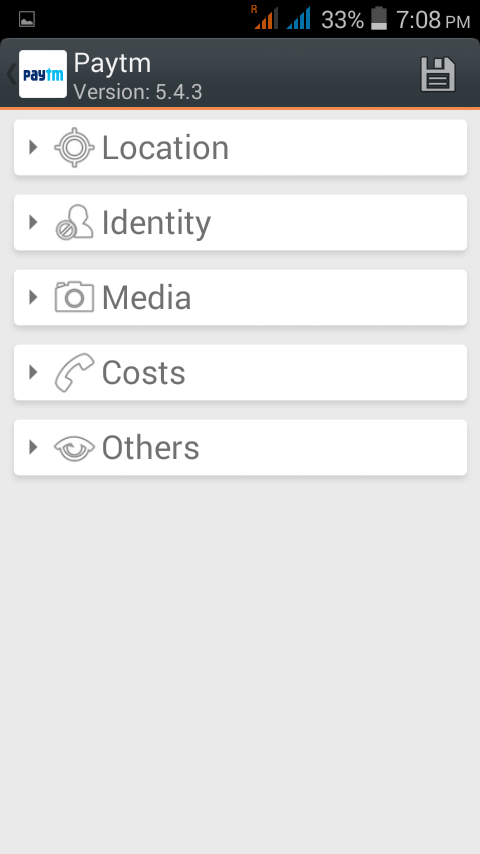
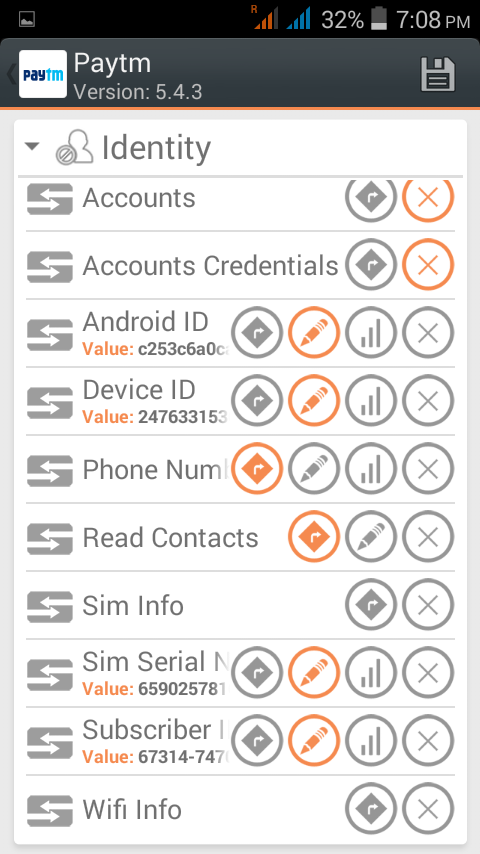
4)click on system and clear data paytm app(if you used it before)
5)now go for setting in donkey of paytm
6)click on identity
7)click pencil mark and randomize the following things-
"Android id" , "device Id", "sim serial number", "subscriber number"
8) And rest all do cross as like screen shot.
9)now open paytm.
10) Directly sign up using your your old paytm (don't worry just do it,its possible now)
11)enter otp and verify that number.
12) Now they said -"there was an existing account present on this number.did you create an account earliar"
13) then there was two option present --->" yes, i did it "
" no ,i didn't "
simply select the 2nd one-->no i didn't14) Then you saw a alert page simple press continue.
15) Now your old accont was deleted
16) Now go for a recharge
17)Put number ,select operater , enter amount -20
18)Now put "FREE20" Code on "have a promo code" Area.
19)then press " Recharge now" !
VOILA !! You sucessfully recharge Your phone with Rs. 20 For free with your old account.
T & C :-
1) One number can be recharge for only 1 Time by using this code.
2) You can recharge any number.
3) FREE20 Code must applied for the discount/ Cashback
4)The code FREE20 Not for adding cash on paytm online wallet its only for recharge and bill payment

No comments:
Post a Comment