Hello "Free Internet" Lovers Today i have big Blast for you - Airtel Free Internet QueenCee VPN Trick For Android
Openly Posted -Airtel New QueenCee Vpn Free internet Trick January 2017.
Today I am Going to Share Airtel Free Internet Tricks & If you Are searching the Right Information Regarding Free Internet Trick WIth Psiphon VPN Apps For January 2017 Then You Are Landed at Right Place -Trickshook.
QueenCee VPN, it’s a Psiphon VPN Like handler app for android devices. Here we are going use this QueenCee VPN handler for enjoy Airtel free internet 2017. This is a quite simple application. We described the complete steps with screenshots in this article. You can easily setup this QueenCee VPN airtel free internet trick.It Takes less then 5 minutes. Since this trick based on QueenCee VPN, this works only for android users. So this is a good opportunity for all android airtel users to avail free internet on your device. This QueenCee VPN tunnels your whole device, so you can use whatsapp, Facebook messenger app and Hike also.Unlike the browser handler tricks, QueenCee VPN supports whole device tunneling. These Means you can use internet free as like you paid. So enjoy free internet browsing and downloading with QueenCee VPN trick.
Requirements For Airtel Free Internet Trick :-
1.Download QueenCee VPN
An UNBLOCKED Airtel Sim
Low Balance ( You can also keep Rs.0 )
An Android With version - 4.4 And Up
Configure Your Mobile Network setting :-
Create a the bellow setting which also called Apn Setting.
Name - Trickshook
Apn - airtelgprs.com
authentication type - PAP
1. Make sure that you are using airtelgprs.com as the
default apn in your android device.
2. Download and install QueenCee VPN for android
3. Enable your Airtel mobile data .Open QueenCee VPN
application
4. On the handler menu do the some changes.
Give tick mark on ‘remove port’
set Proxy type as ‘ Real Host’
Enter custom header "X-Online-Host"
enter any of the following on Proxy server
one.airtel.in [recommended]
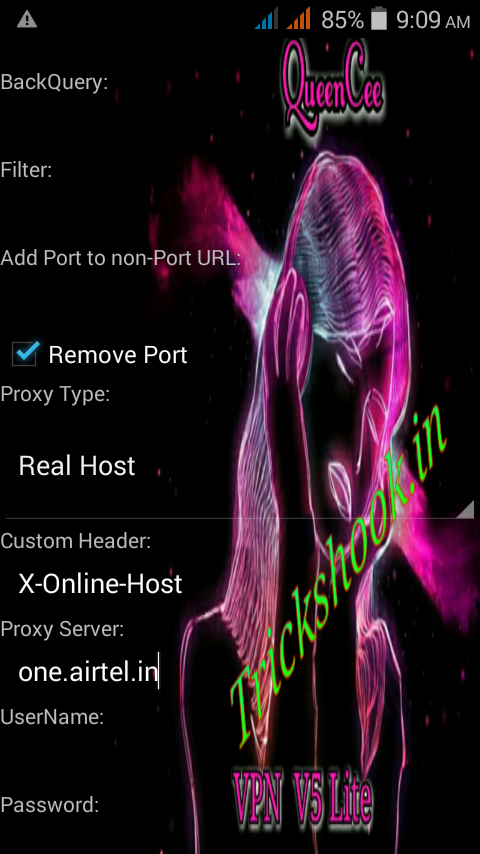
or airtellive.com or
buddies.airtelmoney.in or
airtel.in
set Real proxy type as ‘default’
Enter any of the following address on real proxy
server
110.3.114.243
220.83.91.45
183.111.169.202
221.131.112.123
enter real proxy port: 80 or 8080
5. Now tap on save button. then connect.
You will be connected within 3 minutes. After successful connection, you can enjoy free internet on your android phone with airtel sim.
Today I am Going to Share Airtel Free Internet Tricks & If you Are searching the Right Information Regarding Free Internet Trick WIth Psiphon VPN Apps For January 2017 Then You Are Landed at Right Place -Trickshook.
QueenCee VPN, it’s a Psiphon VPN Like handler app for android devices. Here we are going use this QueenCee VPN handler for enjoy Airtel free internet 2017. This is a quite simple application. We described the complete steps with screenshots in this article. You can easily setup this QueenCee VPN airtel free internet trick.It Takes less then 5 minutes. Since this trick based on QueenCee VPN, this works only for android users. So this is a good opportunity for all android airtel users to avail free internet on your device. This QueenCee VPN tunnels your whole device, so you can use whatsapp, Facebook messenger app and Hike also.Unlike the browser handler tricks, QueenCee VPN supports whole device tunneling. These Means you can use internet free as like you paid. So enjoy free internet browsing and downloading with QueenCee VPN trick.
Requirements For Airtel Free Internet Trick :-
Create a the bellow setting which also called Apn Setting.
This trick personally tested by my friend salmanSave the setting and make it default
Airtel QueenCee VPN Working Trick :-
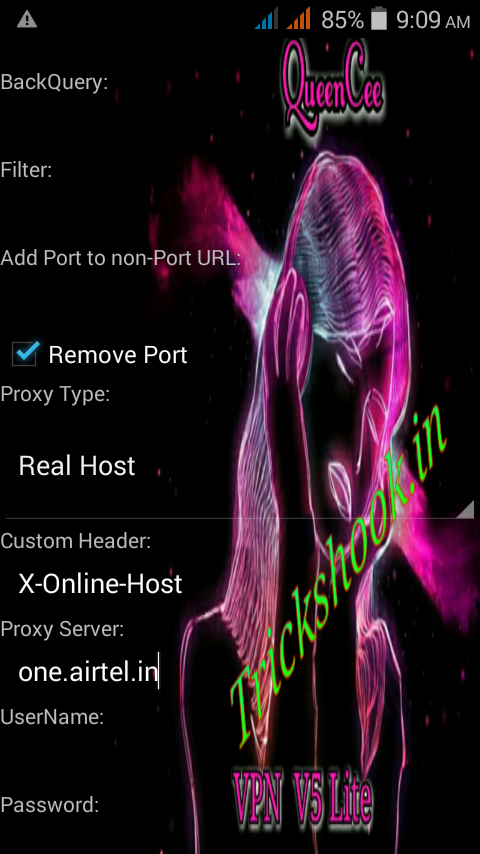
You will be connected within 3 minutes. After successful connection, you can enjoy free internet on your android phone with airtel sim.


No comments:
Post a Comment